Configuration Wizard
Welcome to the EZ Testing Configuration Wizard! This guide will help you set up all the essential settings for optimal testing experience.
🎨 General Settings
Configure the basic appearance and language preferences for your EZ Testing environment.
Theme Selection
Choose your preferred visual theme for the EZ Testing interface:
Available Themes:
- Light Mode: Classic bright interface, ideal for well-lit environments
- Dark Mode: Easy on the eyes, perfect for low-light conditions
Language Configuration
Set your preferred language for the EZ Testing interface:
Supported Languages:
- English (US)
- Vietnamese
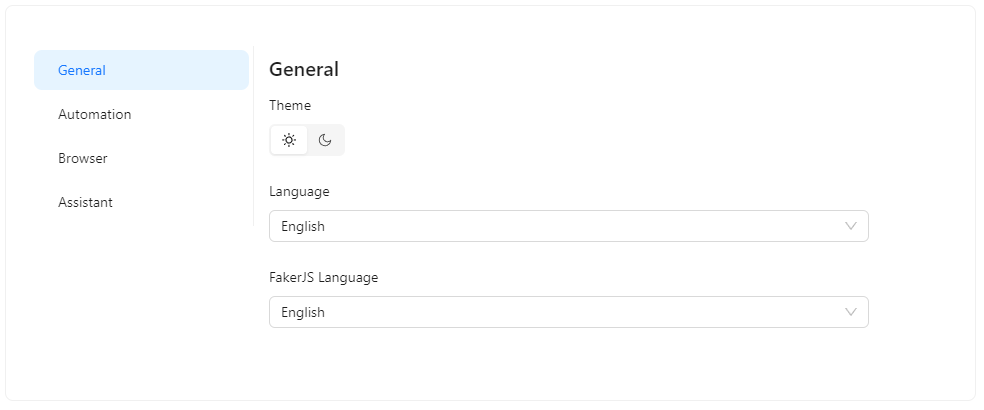
Figure 1: General settings interface
🤖 Automation Settings
Configure automated behaviors and data management for your testing workflows.
Log Retention Policy
Control how long test logs and reports are stored:
Retention Options:
- 10 Days: Minimal storage, quick cleanup
- 20 Days: Balanced approach (recommended)
- 30 Days: Extended retention for compliance
Screenshot Storage
Configure where test screenshots and artifacts are saved:
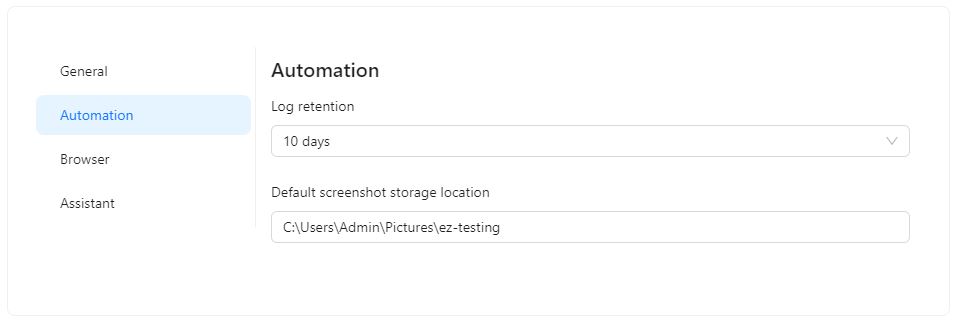
Figure 2: Automation settings interface
🌐 Browser Settings
EZ Testing can automatically detect installed browsers. You can configure browser executables and behavior for cross-browser testing.
Chrome Configuration
Set up Google Chrome executable path for automated testing:
Edge Configuration
Set up Microsoft Edge executable path for automated testing:
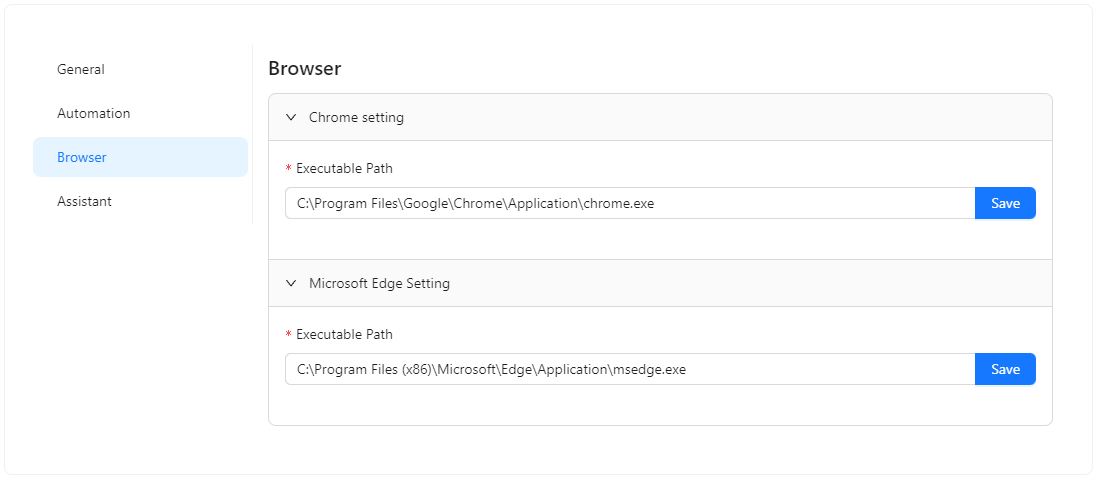
Figure 3: Browser settings interface
🧠 Assistant Settings
Configure AI-powered testing assistance and code generation features.
AI Model Selection
Choose your preferred AI model for test generation and analysis:
{
"assistant": {
"model": {
"provider": "openai", // Options: "openai", "anthropic", "local", "azure"
"modelName": "gpt-4-turbo",
"apiKey": "${OPENAI_API_KEY}", // Environment variable reference
"temperature": 0.3, // 0.0-1.0, lower = more consistent
"maxTokens": 4096
}
}
}
Available Models
OpenAI Models
- GPT-4 Turbo (Recommended): Best balance of capability and speed
- GPT-4: Highest quality, slower response
- GPT-3.5 Turbo: Fast and cost-effective for simple tasks
Anthropic Models
- Claude-3 Opus: Premium model for complex test scenarios
- Claude-3 Sonnet: Balanced performance and speed
- Claude-3 Haiku: Fast responses for simple tasks
Local Models
- Code Llama: Open-source coding model
- Custom: Bring your own model endpoint
Assistant Features
Configure which AI features are enabled:
{
"assistant": {
"features": {
"testGeneration": true,
"bugAnalysis": true,
"performanceInsights": true,
"testOptimization": true,
"naturalLanguageQueries": true
},
"confidence": {
"threshold": 0.8, // Minimum confidence for suggestions
"showUncertain": true // Show low-confidence suggestions with warnings
}
}
}
🆘 Need Help?
- Community: Join our Discord server
- Support: Visit our Facebook page
Configuration complete! Your EZ Testing environment is now ready for efficient automated testing. 🚀